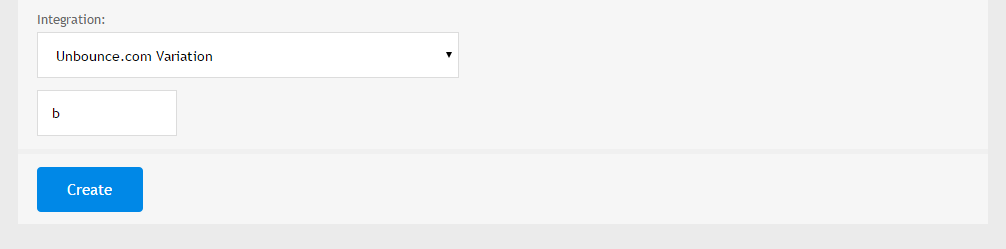Unbounce Integration
Unbounce provides an easy-to-use landing page designer. They have also a powerful A/B testing support for these pages. MouseStats is fully compatible with Unbounce to provide Website Heatmaps, Playbacks and Form Analytics on Unbounce-hosted landing pages.
Compatibility Outline
- Playbacks: Supported, no additional settings required
- Form Analytics: Supported, no additional settings required
- Heatmaps: Supported, additional settings required to catch A/B versions
- Visitor Surveys: Supported, no additional settings required
How to setup?
Just you need to setup your projects in MouseStats normally, and no advanced settings are required in Unbounce. You have to set domains and URLs to be tracked for each MouseStats service.Finally You need to put MouseStats tracking script to your Unbounce landing pages. We strongly recommend you to add the script globally to all your landing pages, and set the intended landing pages inside MouseStats panel. It is possible to add a JavaScript code snippet on all pages with Unbounce Script Manager.
If you do not have access to Unbounce Script Manager to include MouseStats tracking script according to the above paragraph, or if you prefer to add script to each variant separately, you need to follow these instructions:
1. Edit you the variant:
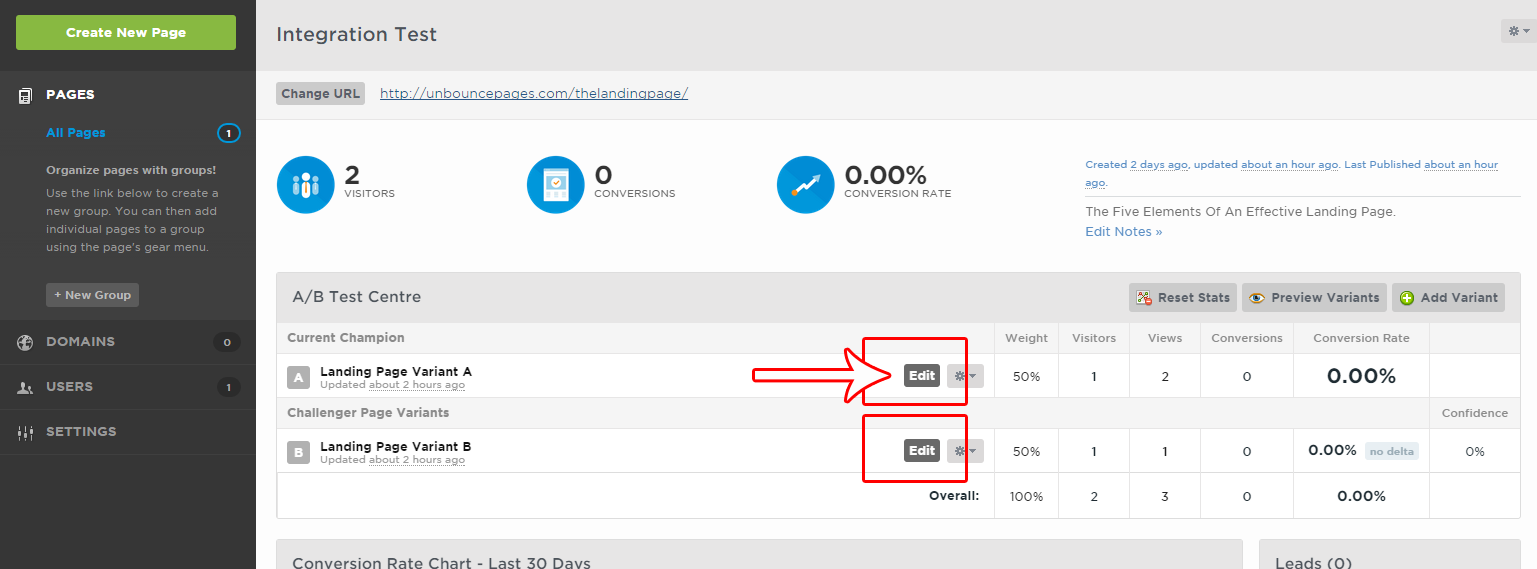
1. Click on the "JavaScripts" in the footer:
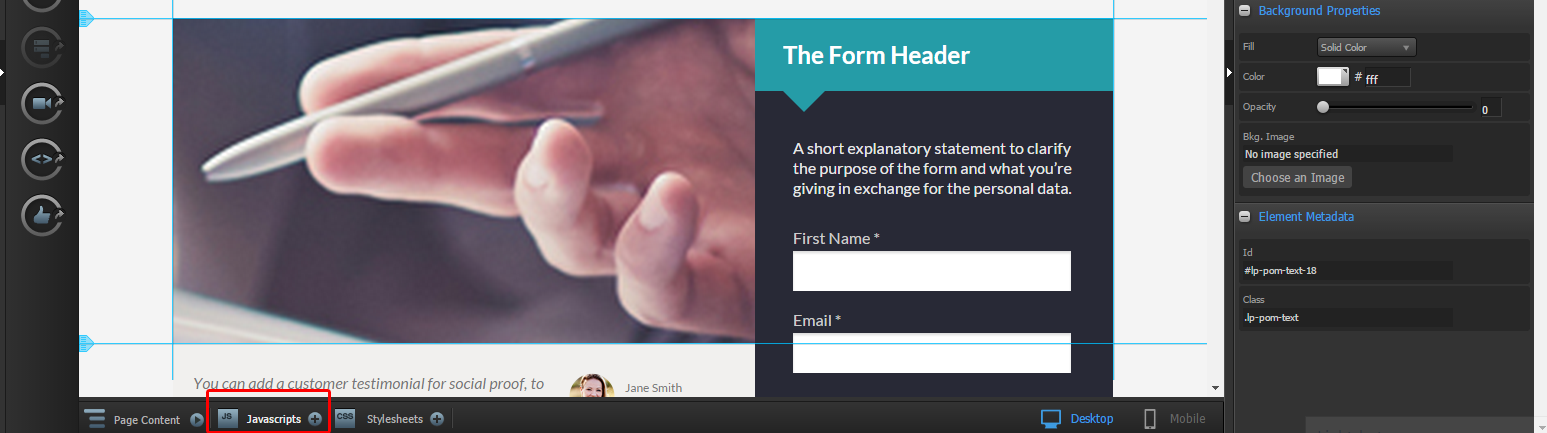
3. Paste your MouseStats tracking script and Save:
Do this step for all you variants. As an alternative, you can add the tracking script on all pages according to these help, and ignore Unbounce Script Manager steps.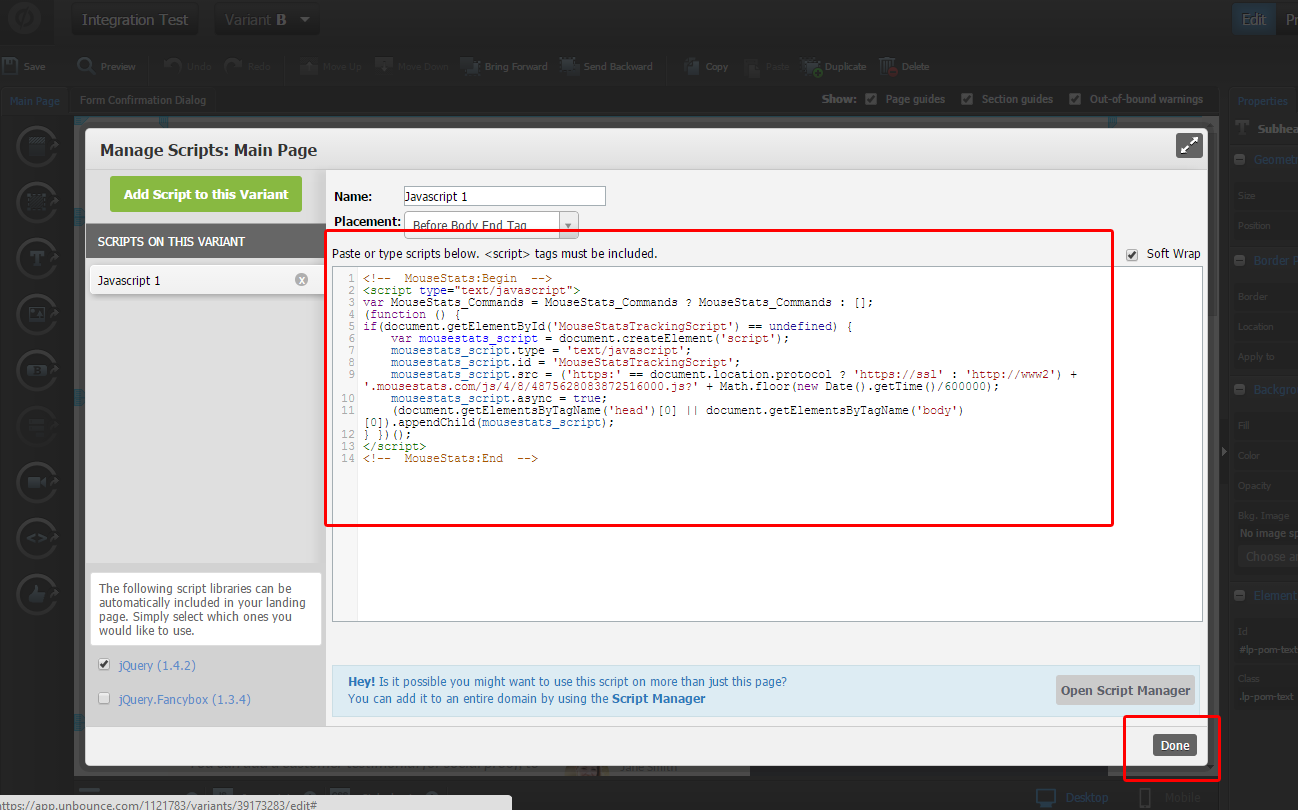
Setup Heatmaps for A/B Testing
Playbacks can simple catch A/B version without any additional settings. However, for heatmaps you need to limit each project to a specific variant.1. Create/Edit a Heatmap project and set the URL with /[VARIANT].html at the end to set the system to get the screenshot for the specified variant. For example for variant B:
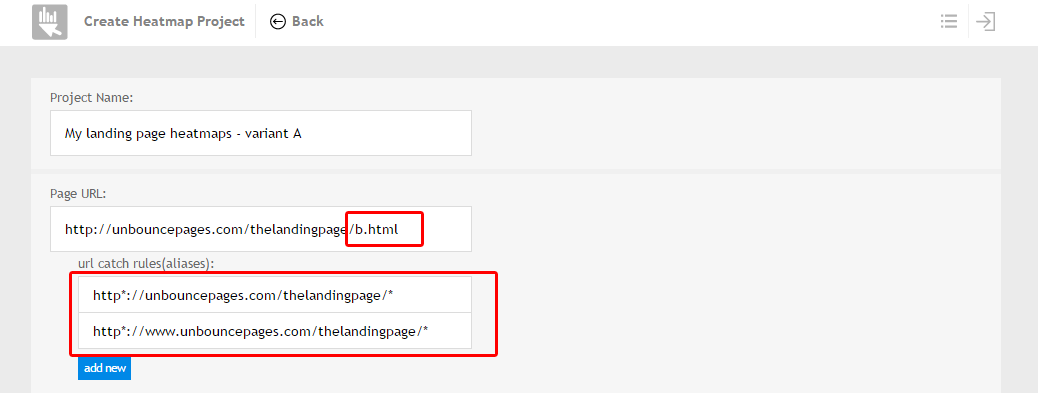
Never forget to remove set to catch ALL variants in URL Catch Rules. As you can see, /b.html is replaced with /* to catch all variant. The variant for tracking will be set in the continue.
2. Set Variant Id in Integration section: